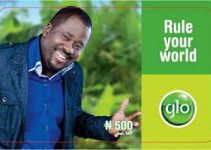Globacom, widely known as Glo, offers a range of night and weekend data plans catering to diverse user needs. This comprehensive guide will delve into the intricacies of Glo’s night and weekend plans, providing step-by-step instructions, benefits, and details on how to subscribe.
From affordable night plans to weekend bundles, this guide ensures you’re well-equipped to make informed decisions about your data consumption.

Glo Night Plans
Glo’s Night Plans provide users with budget-friendly access to the internet during late-night hours. These plans are designed to suit various budgets and come with limited-time validity. Subscribers can only utilize Glo Night Plans between midnight and 5 a.m., lasting for a single night.
The offerings include options such as 250MB for N25, 500MB for N50, and 1GB valid for 5 days, all accessible within the specified timeframe. By subscribing to the Glo Night Plans, users can enjoy late-night browsing and stay connected without burning a hole in their pockets.
Step-by-Step Subscription Guide for Night Plan
To quickly subscribe to a Glo Night Plan, follow these simple steps:
- Dial *777#.
- Reply to the prompt with ‘1’ for data.
- Select ‘1’ again to buy data.
- Choose ‘1’ or ‘2’ for autorenewal or one-off purchase.
- Opt for ‘7’ for weekend plans.
- Select the desired plan: ‘2’ for 500MB or ‘3’ for 1GB.
- Confirm the subscription.
Glo Weekend Plans
For those seeking extended connectivity over weekends, Glo offers TGIF plans at affordable rates. These plans cater to different needs, including a Sunday-only 1.25GB plan for N200 and a Saturday-to-Sunday 3GB plan for N500. These bundles ensure seamless browsing during weekends, making them an attractive choice for office workers and weekend warriors alike.
Step-by-Step Subscription Guide for TGIF Plans
To subscribe to a TGIF plan, use the following steps:
- Dial *777#.
- Respond with ‘1’ for data.
- Choose ‘1’ again to buy data.
- Opt for ‘1’ or ‘2’ for an autorenewal or one-off purchase.
- Select ‘7’ for weekend plans.
- Choose ‘4’ for the 1.25GB plan or ‘5’ for the 3GB plan.
- Confirm the subscription.
3GB Glo Night and Weekend Plan
Glo’s 3GB Night and Weekend Plan offers a combination of weekend and nighttime data, making it versatile for various usage scenarios. This plan provides users with 3GB of data for N500, valid for 7 days.
During the weekend (midnight Saturday to 11:59 PM Sunday), users can access the data at any hour, while on weekdays (Monday to Friday), it’s available from midnight to 5 a.m.
Step-by-Step Subscription Guide for 3GB Plan
Follow these steps to subscribe to the 3GB Glo Night and Weekend Plan:
- Dial *777#.
- Respond with ‘1’ for data.
- Choose ‘1’ again to buy data.
- Opt for ‘1’ or ‘2’ for an autorenewal or one-off purchase.
- Select ‘7’ for weekend plans.
- Choose ‘5’ for the 3GB plan.
- Confirm the subscription.
Checking Balance and Cancelling Plans
To check your Glo Night Plan balance, use either *1270# or send INFO to 127. Alternatively, dial *777#, select ‘3G or 4G data plans,’ then choose ‘4 – Manage Data’ and ‘4 – Check Balance.’ To cancel any Glo auto-renewal plan, send CANCEL to 127.
Glo Night Plan Limits & Duration
To grasp how the Glo night plan works, go through the following carefully:
1. Duration
Glo Night Plans typically run during off-peak hours, usually starting from around 12:00 AM (midnight) and ending around 5:00 AM.
2. Data Limits
Glo Night Plans usually offer different data limits based on the specific plan you choose. These limits can vary widely and depend on the plan’s cost. Common options include 1GB, 2GB, and more.
The data allocation for these plans is for nighttime use only and cannot be rolled over to the next day.
3. Subscription Process
To subscribe to a Glo Night Plan, you typically need to follow these steps:
- Ensure you have the required balance in your account.
- Dial the Glo Night Plan subscription code. This code can change, so it’s important to check the latest information from Glo.
- Choose the Night Plan that suits your data needs and budget.
- Confirm the subscription and wait for a confirmation message.
4. Usage and Restrictions: Glo Night Plans are specifically designed for nighttime use. This means that the data allocated to you can only be used during the specified off-peak hours. Once the clock hits the end time, any remaining data from the Night Plan may expire.
Additionally, these plans may have certain restrictions, such as not being able to tether or share the data connection with other devices.
5. Validity
Glo Night Plans usually have a validity period that matches the off-peak hours for that day. For instance, if the plan is valid from 12:00 AM to 5:00 AM, any data not used within that timeframe may expire.
6. Renewal
In most cases, Glo Night Plans are not automatically renewed. If you want to continue using the Night Plan, you need to manually subscribe each night.