Perhaps, while subscribing to an Airtel data plan you mistakenly chose “Auto-renew” or you forgot to choose “Stop My Data”.
While it has its advantages, having auto-renewal turned on can lead to a very annoying experience as it allows Airtel to automatically (without your consent) deduct airtime from your balance. This is especially annoying when you’ve budgeted the airtime for something else.
So, in this blog post, we will show you different methods of stopping auto-renewal on Airtel. We urge you to take time to read this post so as not to miss any important details.

How to Stop Auto-renewal on Airtel Nigeria
About the Auto-Renewal Feature On Airtel
The Airtel auto-renewal is a feature that helps users renew their data subscription once it has expired. This process happens automatically, without notifying the customer.
Auto-renewal offers convenience as it saves users the stress of buying the same bundle again and again. If you have enough airtime, with auto-renewal enabled, your Airtel line will be charged the same amount you used in buying the data that just finished.
Before or after purchasing data on Airtel, you may be prompted to choose whether you want to “Auto-renew” or “Stop your data” when it finishes. At that point, if you mistakenly chose Auto-renew and now want to cancel/deactivate it, read the next paragraph to learn how.
How to Stop Auto-renewal on Airtel Nigeria
To stop Airtel data subscription auto-renewal, you can try any of the methods listed below:
- Via customer care
- Via USSD code
- Via SMS
- Via Twitter
How to Stop Auto-Renewal on Airtel via Customer Care
This method has been tested and trusted to work. You can contact Airtel customer care by
- Dial 300
- Listen carefully to the prompt
- You’ll be asked to select 2 to choose English as the default language
- You’ll be asked to select 1 for account management
- Wait a bit, you’ll be asked to select 8 to speak to their customer care
- Wait again, you’ll get connected to someone soon
- State that you want to stop auto-renew on your last subscription
- Voila! It’s done. They will sort it out in no time.
You can also reach Airtel customer care by dialling +234-802-150-0111 or mailing them at customercare@ng.airtel.com. Ensure you specifically state that you want to stop the auto-renewal. Also, send along your phone number and the subscribed data plan details.
If that doesn’t try the USSD codes in the next method.
How to Stop Auto-Renewal on Airtel via USSD Code
Using the USSD code is a faster and easier method of opting out of auto-renewal on Airtel. Try out the codes below to do so:
- Dial *312*AMOUNT OF PLAN*1# e.g *312*50*1# if the plan on auto-renew is N50
- You can deactivate Android Bundles by dialling *438*100#
- You can deactivate Mega bundles by dialling *408*100#
How to Stop Auto-Renewal on Airtel via SMS
- Open the messaging app on the device
- Choose 141 or 440 as the recipient
- Type STOP and send
- Or you can text “STOP AUTO-RENEW” or “STOPAUTORENEW” to 440
- No matter which method you go with, you’ll get a notification confirming the successful deactivation of your Airtel auto-renewal.
How to Stop Auto-Renewal on Airtel via Twitter
If you are on Twitter, You can attempt to stop Auto-renew via the social media app by following these steps:
- Log in to your Twitter account.
- Use the search bar to look for Airtel Care.
- When you find them, send a message stating your issue with the auto-renew with your phone number and the subscribed data plan.
How to Know if Your Airtel Auto Renewal is Stopped
After trying the opt-out methods above, it is very important to confirm whether the auto renewal has been stopped.
Once you’ve successfully implemented any of the above methods in stopping your auto renewal, a message will be sent to you by Airtel Network notifying you of a successful auto renewal opt-out request.
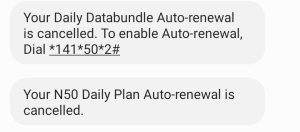
Airtel Auto Renewal is Stopped
Upon receiving this message, your automatic data renewal is terminated. Hence, you won’t incur charges for data renewal unless you manually renew your data plan.
Frequently Asked Questions
How do I avoid Auto renewal on Airtel Nigeria?
A dependable way to prevent unwanted deductions from your mobile credit is by opting for the “One-off” option when subscribing to your next data plan. This straightforward method is free of charge and doesn’t require an internet connection to be effective.
How do I check my active subscriptions on Airtel?
To check your active subscriptions, you can check your Airtel balance. All of them will be listed there. You can also check it on the My Airtel app.
How can I cancel my Airtel unwanted subscription?
Irrespective of which data plan you subscribed to, the best way to cancel unwanted Airtel subscriptions is to contact customer care. Dial 300 on your Airtel line. We have provided a step-by-step guide in the main article above.
How to stop Airtel from using my airtime for data?
When Airtel is deducting your airtime for mobile data, what you have to do is dial *400*1#
Conclusion
We hope this comprehensive helped you stop Auto-renewal on Airtel Nigeria. If you’re experiencing issues with any of the methods, do well and try the other options.





